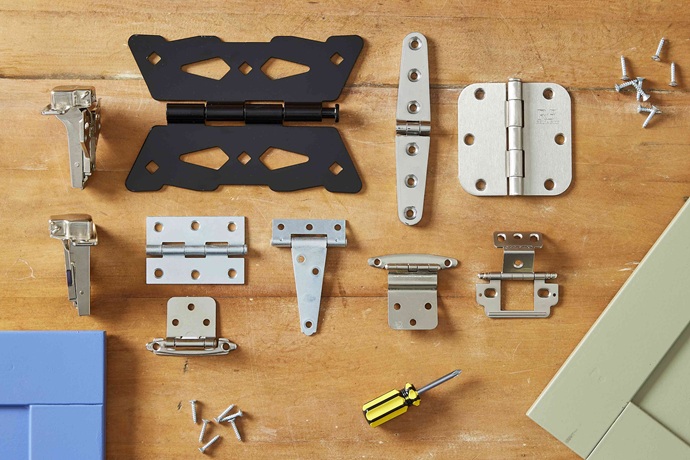Whether it’s for work or recreationally, most of us spend hours and hours on the computer every day. And while computers have made our lives so much easier in so many ways, all of those perks don’t come without their downsides, most of which have to do with our physical health. Never before have our eyes been under such stress, our bodies in the same position for such long uninterrupted periods. This is why it’s so important that we find ways to take care of ourselves and fight off all the negative effects the digital age has on us. Thankfully, this has also prompted many industries to focus their work on products that can be a solution to the problem.

Taking breaks every half an hour or every hour, moving around, closing our eyes, looking in the distance, getting up and stretching, are just some of the recommendations that people working long hours in front of a computer screen get all the time. However, to really protect yourself from the negative impacts of the sedentary life, you also need to find solutions for more comfortable and healthier ways to use your digital work tools. Ergonomic products do just that, and creating an ergonomic workspace will improve your lifestyle significantly.
Aside from helping you maintain a better posture, have a pain-less workday and improve your overall health, as a result, an ergonomic office helps you perform better, gives you the ability to stay focused and be more productive. Ergonomic chairs and height-adjustable tables are the most commonly used ergo products. However, for even better results, there are other products on the market, including ergo keyboards, mouses, monitor arms, laptop stands, book stands, document holders, etc.
The Benefits of Using Ergonomic Keyboards
One of the problems of working on a computer for hours is the unavoidable repetitive movement of your hands. These repetitive movements result in tingling fingers, as well as pain in the wrists, arms, shoulders, back, and neck. Moreover, when one part of our body is in pain, we tend to use other parts to compensate. In this case, when our wrists are in pain, we may slouch, or hold our shoulders and back in an unnatural position.

Typing on a conventional keyboard makes you hold your hands in an inappropriate position. It makes you bend your wrists to the sides frequently, which isn’t natural to them, leading to sore hands and forearms, and even more serious painful and debilitating conditions, like carpal tunnel syndrome, shoulder, back and neck pain. In some more extreme cases, people have to go under procedures, operations or wear different types of braces.
However, when they use ergo keyboards, people tend to sit in a better position. There are many types of ergonomic keyboards, with different shapes, but all of them are thin, with flat keys and often come without the extra numbers. This design helps keep your hands and wrists in a natural position when you are typing, while also allowing for the mouse to stay closer to the ergo keyboard which further decreases potentially harmful repetitive movements. It also helps you keep your arms, shoulders, and neck relaxed.
Ergonomic Mouse

There is a very obvious difference between a classic mouse and an ergonomic mouse. Namely, unlike the conventional one, an ergo mouse is vertical. Like with any ergonomic product, the design of these mouses aims to keep your body in a natural, relaxed position. They also protect you from the constant repetitive motions, as well as arm positions that are odd and unnatural, which can lead to tension, pain, or even end in injuries and painful conditions.
Monitor Arms and Laptop Stands
Another very important issue of being in front of a computer constantly is the position of our backs, neck and shoulders. If we have to look down at the monitor all the time, we inevitably start sitting in a bad posture. This is not only bad for you while you are sitting, but it can have a much more serious negative impact on your posture, which can lead to all kinds of problems, from discomfort and pain to blood flow issues and even heart problems.

This is why it’s important to make sure that your screen is at eye level, helping you sit straight with relaxed pinned back shoulders and your chest out. If you have a monitor, the best way to do this is to get a monitor arm, and if you are working on a laptop – a laptop stand.
Monitor arms are flexible and adjustable, meaning that you can set them at the perfect height to bring the screen to your eye level. Moreover, they offer other advantages, like the ability to easily reposition the screen to show something to someone, or if you need to move. Laptop stands, on the other hand, are designed to limit the negative impact of hunching over the laptop to look at the screen. Even though they are incredibly useful because they are mobile and lightweight, using a laptop for long periods can be very harmful. A laptop stand is a good solution to this problem, as it will help you place the screen on a more appropriate heigh.