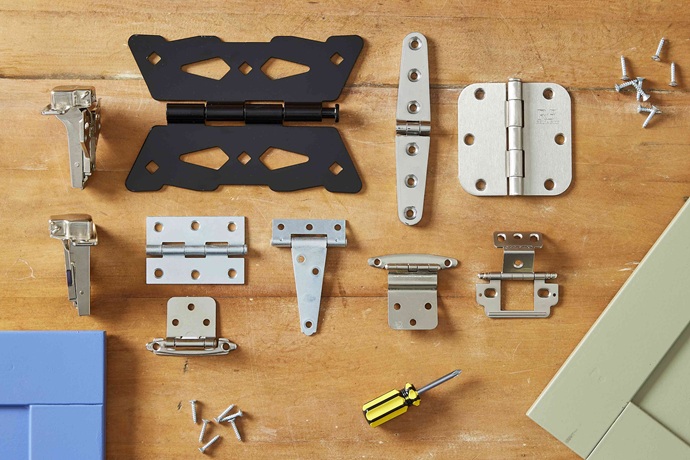Apple always finds a way to be on the pedestal of technology, but this was especially true while Steve Jobs was leading the way. Over the years, Apple nas never disappointed with their innovations. One pure example for this is the introduction of the Mini Display Port in 2008. This port was just the connection du jour for audio and video signals and not just that, later on through the years it became capable of other amazing features! Even thought this adapter is out-of-date with the introduction of Thunderbolt, if you own a MacBook or iMac from 2008 up until 2012, for some models it is still a valid solution.
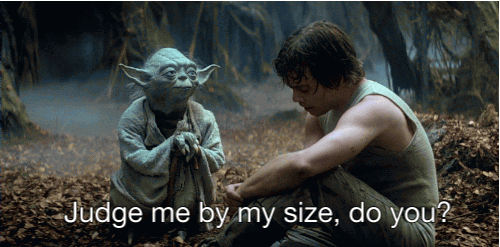
So if you are one of those people who still wants to connect his MacBook to his TV or monitor, you should buy a Mini Display Port to HDMI adapter. As with all things that Apple does, everything gets smaller and more suitable, but as Yoda says Size Matters Not. If you compare the mini Display to anything then it should be done with Yoda. He is a small, but strong with the force and the same can be said for the Mini Display Port – tech wise.

When this adapter was first introduced, it had only video or audio capabilities, but everything changed when in 2010 the MacBook Pro empowered the connection between the Mini Display Port To HDMI Adapter, enabling it to push both sound and video signals. While connecting your MacBook or iMac to a monitor is pretty easy, connecting it to a home theatre or to another audio or video receiver can be a hassle. However, there are a lot of third-party manufactures that offer a way to split the signal into two or more paths so you can connect your Apple machine anywhere you want.
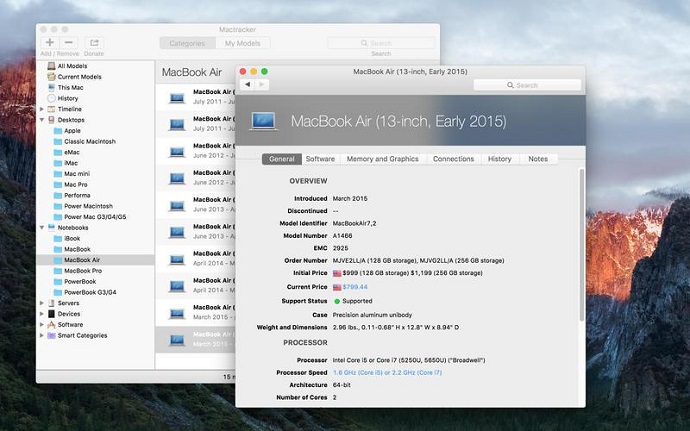
To see which Mac Model you have, download the Mactracker app and click on “This Mac” and find out the year and month of your computer so you can see wheter your Mac is capable for transfering your audio and video over the same mini display port cable.

Now that we’ve touched upon the history and functionality of the Mini Display Port, it would be a pity not to introduce the most versatile adapter that offers both new and old MacBook and iMacs multi-dimensional solutions – Mini DisplayPort / Thunderbolt to HDMI, DVI & DisplayPort Adapter – 3 in 1. This adapter offers you everything – from HDMI and DVI convertion for your home theatre and monitros with both old and new connectivity, Thunderbolt and Mini Display Port.