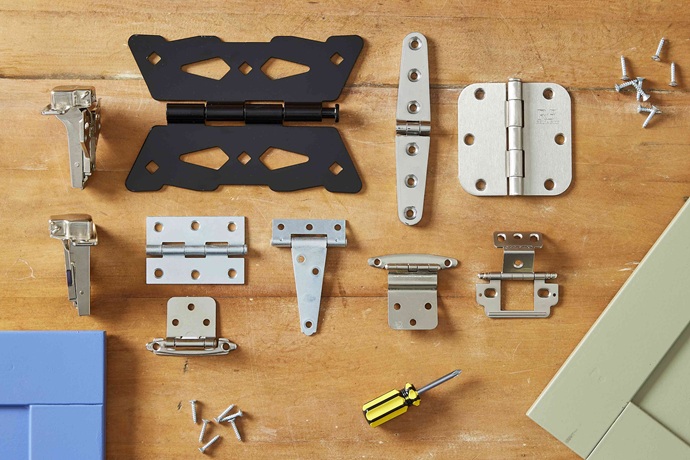An arm for a monitor, also known as a monitor mount or monitor bracket, is a support arm that holds up a computer monitor. Usually clamped to the back of your desk or mounted onto a wall, a monitor arm allows moving your monitor to the optimal position of your screen for your eyes, keyboard (hands) and the rest of your body.
If you search online for this popular ergonomic desk accessory, you’ll come across a wide range of monitor arms for sale suitable for all kinds of offices. From cubicle-style to open office floor plans, for traditional environments to hot-desking seating layouts, you’ve got plenty of choices.

Since they offer support for healthier and more comfortable posture, they have become a popular prop for enhanced productivity and ease of adjustability. Still, many people wonder: “Are monitor arms good”? Read on to learn more about this popular desk accessory and whether or not they are worth the investment.
The Many Purposes of Monitor Arms
Desk Space Savers
Although monitors have come a long way, and they don’t take up as nearly as much space as they used to do in the past years, they can still take some of your desk space. How much of it depends on their stand design and the number of monitors you use.
The more monitors you use, the more space they take from your working space. A monitor arm takes much less surface desk space compared to monitor stands. Buying one can help you create a larger work surface.
Offer Proper Viewing Height/Angle
Scrunching over a monitor or a laptop is the number one reason for neck and shoulder pain, eye strain and other problems. Experiencing discomfort, in the long run, reduces attention span, leading to decreased productivity levels.
You can simply manage all these issues and improve your workspace ergonomics by mounting an arm. A monitor arms desk setup allows each user to adjust the proper viewing height and angle for themselves specifically.

That makes them perfect if you have an office used by multiple people, meaning each one can create the most optimised setup for them. This is a great accessory for laptops, too – if you use one solely or in addition to a monitor, it can be easier to align it using a monitor mount instead of a laptop stand.
Allow for Orientation Flexibility
If you like working in a portrait mode, for example, an Excel spreadsheet, and in landscape portrait on the other monitor, you can hugely benefit from an arm as it provides a lot better flexibility. Most monitor models don’t have an option for changeable orientation; you can’t just spin one so you can work in portrait mode. You can only achieve this by mounting the arm to instantly rotate the monitor you like for a customised work experience.
Provide a Cleaner Look
If you prefer a cleaner look for your desk space, choosing a monitor arm that complements your workspace can help create a look you like. It’s many times more aesthetically pleasing than your monitors’ bases, especially if they look different.
A More Secure Option
If you have a lot of movement in your office, worrying about the security of the monitors on your desks, monitor arms for sale provide a much more secure option. While monitors on their stands can easily turn and fall off the desk, when they’re mounted, there are no chances they’re going anywhere. They may bounce but will never tumble.
What to Consider When Buying a Monitor Arm?
VESA Compliance
VESA compliance is an industry standard for mounting monitors to different types of mounts. For computer monitors, it’s typically a 75×75 millimetres mount system found on the back of the monitor. Not all monitors have a VESA included; that doesn’t mean that mounting is impossible: there are adapters and other systems to attach your monitor to the arm. But if your monitor is VESA compliant, look for an arm with the same mount type as your monitor for the most convenient and durable setup.
Size of the Monitor

Most monitor arms include a monitor size range in their specifications. For the perfect setup, pair your monitor with an arm that fits in size. That way, you’ll avoid leverage and tilt problems with the monitor being too big, especially if you have a setup that includes multiple monitors.
Weight of the Monitor
You should consider your monitor’s weight when buying an arm for monitor: monitors that are too heavy tend to pull down spring mounts or even the adapter used for panning and tilting options. They either sink in and aren’t able to hold the monitor, or prevent tilting options from being as effective as they should be.
Mounting Options
Some arm models have clamp mount, while others have grommet mount. You can even find options that include both types of mounts. Both setups are equally strong, with the main difference in how they look. If you want a cleaner look and your desk has a grommet, then you should go for the grommet type of mount.
Surface Restrictions
Desk thickness and other surface restrictions such as decorative edges are other important considerations for buying this kind of ergonomic accessory. Out of the many monitor arms for sale, the one you choose should have a mount that includes your surface thickness in its range.
Stability
You’ll find that most monitor arms exaggerate your movements while working at the desk. As you type, for example, you’ll notice your monitor vibrating. If you find this annoying and want to avoid it, consider buying a model that doesn’t extend too far from its post. Also, avoid buying cheaper versions.